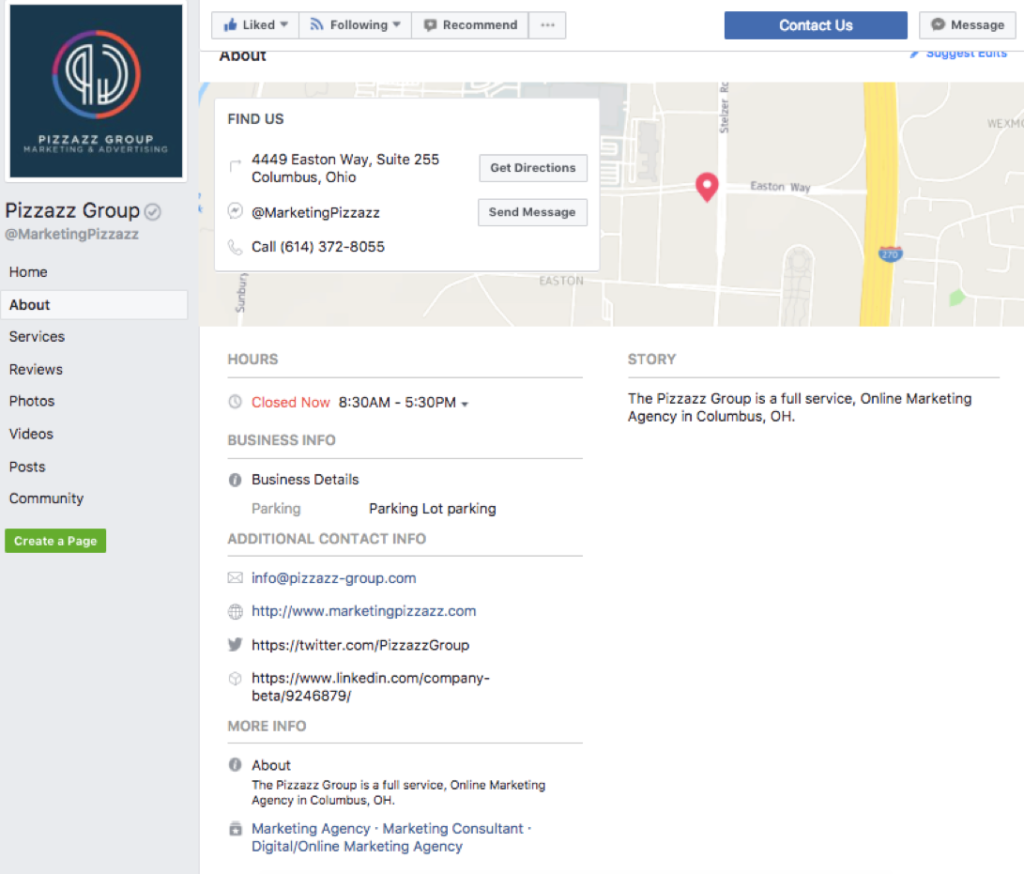By now you probably understand the importance of having a social media presence for your business. Facebook is a great start to kicking off your social media marketing strategies. You might be wondering how you’ll make your Facebook a successful page. At Pizzazz Group, we like to say “your Facebook input determines your Facebook output.” In other words, create a Facebook page, then use it as a platform to tell your story, promote your products and services and be willing and available to engage with current and prospective customers.
Facebook is the largest business social platform with over 65 million Facebook business pages. Interestingly enough, over 41% of U.S. small businesses have Facebook pages. How did Facebook become so wildly popular for small businesses and their marketing efforts? Well, one of the greatest advantages is that creating a Facebook business page is FREE! For a busy small business owner, the best news of all might be that setting up your Facebook business page will be a breeze by following these four simple steps.
By now you probably understand the importance of having a social media presence for your business. Facebook is a great start to kicking off your social media marketing strategies. You might be wondering how you’ll make your Facebook a successful page. At Pizzazz Group, we like to say “your Facebook input determines your Facebook output.” In other words, create a Facebook page, then use it as a platform to tell your story, promote your products and services and be willing and available to engage with current and prospective customers.
Facebook is the largest business social platform with over 65 million Facebook business pages. Interestingly enough, over 41% of U.S. small businesses have Facebook pages.

How did Facebook become so wildly popular for small businesses and their marketing efforts? Well, one of the greatest advantages is that creating a Facebook business page is FREE! For a busy small business owner, the best news of all might be that setting up your Facebook business page will be a breeze by following these four simple steps.
Step 1) Sign up for a Facebook business page.
The first step to setting up your Facebook business page is registering for your page. At this point, you’ll input your company name, address and phone number. Create your Facebook business page here.
Step 2) Create a profile photo & cover photo/video.
Now it’s time to be creative! When you create a Facebook business page, typically your profile photo is your logo for brand awareness. A cover photo/video is a banner that represents your brand. As a new Facebook business page owner, make a splash with your first cover photo/video by being creative and thinking outside of the box. Stay visually appealing on all devices by staying within Facebook’s recommended dimensions. If your business has limited creative resources, it might be time to seek professional graphic design services. it is a good idea to have a professional design your Facebook profile and cover photo/video.
Step 3) Publish all pertinent profile information.
Facebook will take you through a series of prompts for a complete profile. The information requested includes a description about your company, preferred page audience, company contact information, hours of operation and a list of services offered. Don’t forget to edit the call-to-action button to best fit your industry. For example, you could choose shop now, call now, contact us, sign up, etc. It’s important to be thorough in filling out your profile, so that viewers have the most accurate information.
Step 4) Turn on messaging.
Facebook Messenger is a built-in chat feature where you can answer questions in real time. Messaging allows you to have a one-on-one interaction with followers. If you are not available to chat, then it’s recommended you set your status to away to avoid customers feeling like you’re just being unresponsive. Over time, Facebook will update your responsiveness data in the “About” section of your page. You’ll receive a badge when you respond quickly and consistently to private messages. Why is that so important? It shows you care about your customers and getting them the information they need.
For more information on Social Media Marketing for your business, contact Pizzazz Group at customer@pizzazzgroup.com or by calling (614) 350-1681.
Related Social Media Marketing Blogs
Small Business Social Media Tips
Creating a compelling social media presence for small businesses creates a strong connection with your customer, amplification of brand awareness, and increased sales. Here’s a comprehensive guide on small business social media tips.1. Understand Your AudienceBefore...
Building a Social Media Community
Building a thriving community around your brand, business, or personal profile is more than just accumulating followers. It involves fostering meaningful connections, nurturing engagement, and creating a supportive environment where members actively participate and...
How to Use Social Media Hashtags Effectively
When used strategically, hashtags can amplify your content's visibility, attract a targeted audience, and align with broader conversations or trends. Whether you're a business, influencer, or content creator, mastering the art of using hashtags effectively can...