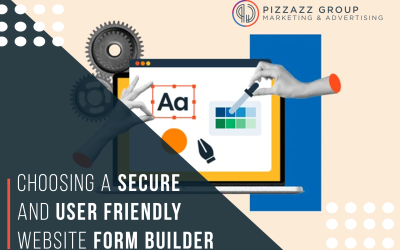What’s Hot: Current Website Design Trends
1. Minimalist Design: Minimalism continues to dominate the design world, focusing on simplicity and functionality. Clean lines, ample white space, and a restrained color palette create a sleek, modern look that enhances readability and usability.
What’s Hot: Current Website Design Trends
1. Minimalist Design: Minimalism continues to dominate the design world, focusing on simplicity and functionality. Clean lines, ample white space, and a restrained color palette create a sleek, modern look that enhances readability and usability.

• Why It’s Hot:
• Enhances user experience by reducing clutter.
• Improves website loading speed.
• Focuses user attention on key content.
• Use a limited color scheme.
• Prioritize essential content and features.
• Remove unnecessary elements and distractions.
2. Dark Mode: Dark mode has gained immense popularity, offering an alternative color scheme that’s easier on the eyes, especially in low-light environments. Many major platforms and websites now offer dark mode options.
• Why It’s Hot:
• Reduces eye strain and fatigue.
• Enhances battery life on mobile devices.
• Creates a sleek, modern aesthetic.
• Provide a toggle option for users to switch between light and dark modes.
• Ensure that text remains legible and contrasts well with the background.
• Test all elements in both modes to ensure consistency.
3. Micro-Animations and Interactions: Micro-animations are subtle, small-scale animations that provide visual feedback and enhance user interactions. They can make a website feel more dynamic and engaging without overwhelming users.
• Why It’s Hot:
• Enhances user engagement and interaction.
• Provides visual feedback and improves usability.
• Adds personality and delight to the user experience.
• Use animations to guide users through actions (e.g., button hover effects, loading indicators).
• Keep animations subtle and avoid overuse.
• Ensure animations do not impact website performance.
4. 3D Elements and Illustrations: Incorporating 3D elements and illustrations can add depth and a sense of realism to your website. This trend is particularly popular in e-commerce, gaming, and creative industries.
• Why It’s Hot:
• Creates a more immersive and engaging experience.
• Differentiates your website from competitors.
• Showcases products and concepts in a visually appealing way.
• Use 3D models and illustrations that align with your brand and content.
• Ensure 3D elements do not slow down the website’s loading speed.
• Consider using interactive 3D features for added engagement.
5. Voice User Interface (VUI): With the rise of voice-activated devices and virtual assistants, integrating voice user interfaces into websites is becoming more common. VUI allows users to interact with websites through voice commands, improving accessibility and convenience.
• Why It’s Hot:
• Enhances accessibility for users with disabilities.
• Provides a hands-free, convenient user experience.
• Aligns with the growing trend of voice search.
• Optimize your website for voice search and commands.
• Provide clear instructions and prompts for voice interactions.
• Ensure VUI complements traditional navigation options.
6. Neumorphism: Neumorphism is a design trend that combines skeuomorphism and flat design, creating soft, extruded shapes that appear to protrude from the background. This style gives a tactile, almost 3D effect to UI elements.
• Why It’s Hot:
• Offers a fresh, modern aesthetic.
• Provides a sense of depth and realism.
• Enhances user experience with visually appealing elements.
• Use soft shadows and highlights to create the neumorphic effect.
• Apply neumorphism to buttons, cards, and other UI elements.
• Maintain usability by ensuring sufficient contrast and readability.
What’s Not: Outdated Website Design Trends
1. Flash-Based Websites: Flash was once a popular technology for creating interactive and animated websites, but it has become obsolete due to its lack of support on mobile devices, security vulnerabilities, and poor performance.
• Why It’s Not:
• Not supported on many modern browsers and devices.
• Security risks and frequent vulnerabilities.
• Slow loading times and poor performance.
• Use HTML5, CSS3, and JavaScript for interactive and animated content.
• Ensure your website is mobile-friendly and accessible.
• Focus on security and performance optimization.
2. Auto-Playing Videos and Audio: Auto-playing media can be intrusive and annoying to users, especially if it starts playing unexpectedly. This trend is increasingly seen as disruptive and inconsiderate.
• Why It’s Not:
• Interrupts the user experience.
• Can slow down website performance.
• Often leads to higher bounce rates.
• Allow users to choose when to play videos and audio.
• Use engaging thumbnails and clear play buttons.
• Optimize media files for faster loading times.
3. Complex Navigation Menus: Overly complex navigation menus with multiple levels and numerous links can overwhelm users and make it difficult for them to find what they’re looking for.
• Why It’s Not:
• Confuses and frustrates users.
• Increases the likelihood of users leaving the site.
• Detracts from a clean and user-friendly design.
• Simplify navigation menus with clear, concise categories.
• Use mega menus or dropdowns for large websites with extensive content.
• Implement a search bar to help users find specific information quickly.
4. Text-Heavy Pages: Pages filled with dense blocks of text are uninviting and difficult to read. Users prefer easily digestible content that can be quickly scanned.
• Why It’s Not:
• Deters users from engaging with the content.
• Reduces readability and comprehension.
• Negatively impacts user experience and engagement.
• Break up text with headings, subheadings, bullet points, and images.
• Use concise, clear language and short paragraphs.
• Incorporate visual content like infographics, videos, and images.
5. Stocky, Generic Images: Overused, generic stock images can make a website feel inauthentic and uninspired. Users are increasingly looking for genuine, original content that resonates with them.
• Why It’s Not:
• Lacks authenticity and originality.
• Fails to connect with users on a personal level.
• Can detract from the overall brand image.
• Use original, high-quality images that reflect your brand and message.
• Incorporate user-generated content and real-life photos.
• Ensure images are relevant and add value to the content.
6. Parallax Scrolling: Parallax scrolling creates an illusion of depth by moving background images slower than foreground images. While it can be visually impressive, it often leads to performance issues and can be distracting.
• Why It’s Not:
• Can cause performance and loading issues.
• Often seen as gimmicky and unnecessary.
• May distract from the core content.
• Use subtle animations and effects to enhance, not overshadow, the content.
• Focus on clean, straightforward design principles.
• Prioritize performance and user experience.
How to Stay Ahead with Web Design Trends
1. Continuous Learning and Inspiration: Keep up with the latest trends by following design blogs, attending webinars, and participating in design communities. Platforms like Dribbble, Behance, and Awwwards showcase cutting-edge designs and can provide inspiration for your projects.
2. User Feedback and Testing: Regularly gather feedback from users to understand their preferences and pain points. Conduct usability testing to identify areas for improvement and ensure that your design choices enhance the overall user experience.
3. Balance Innovation with Usability: While it’s important to stay on top of trends, prioritize usability and functionality. Ensure that new design elements improve the user experience rather than detract from it.
4. Invest in Quality Design Tools: Use professional design tools like Adobe XD, Sketch, Figma, and Webflow to create and prototype designs. These tools offer advanced features that can help you implement the latest trends effectively.
5. Collaborate with Other Designers: Working with other designers can bring fresh perspectives and ideas to your projects. Collaborate on design challenges, share feedback, and stay updated on industry best practices.
6. Monitor Analytics and Performance: Use analytics tools to track user behavior, engagement, and performance metrics. This data can provide valuable insights into how users interact with your website and help you make informed design decisions.
Conclusion
By embracing trends like minimalist design, dark mode, micro-animations, 3D elements, VUI, and neumorphism, you can create a modern and engaging website. At the same time, steering clear of flash-based designs, auto-playing media, complex navigation, text-heavy pages,
For more information on Website Development, contact Pizzazz Group at customer@pizzazzgroup.com or by calling (614) 350-1681.
Related Website Development Blogs
Choosing A Secure & User Friendly Website Form Builder
In today’s digital world, online forms are essential for websites to collect information from visitors, whether it’s for contact, feedback, registrations, surveys, or e-commerce transactions. A secure and user-friendly website form builder can significantly enhance...
Choosing The Right Hosting Provider For Your Website
Choosing the right hosting provider is a critical decision for any website owner. The hosting provider you select will have a significant impact on your website's performance, security, and reliability. With so many options available, it can be challenging to...
Is WooCommerce Right For My E-Commerce Website?
Choosing the right platform for your e-commerce website is a critical decision that can significantly impact your business's success. Among the numerous options available, WooCommerce stands out as one of the most popular choices. As a powerful, flexible, and...