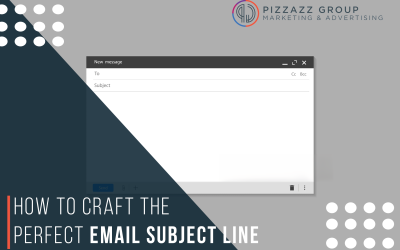Understanding Email Engagement
Understanding Email Engagement

Key Elements of Effective Email Design
1. Clear and Compelling Subject Line: A well-crafted subject line is the gateway to engagement—it entices recipients to open your email. (Refer to previous content on crafting subject lines.)
2. Responsive Design: Ensure your emails are mobile-friendly and render properly across various devices and email clients. Responsive design adapts the layout and content to fit the screen size, providing a seamless user experience.
3. Visual Hierarchy: Organize content in a visually appealing and easy-to-scan format. Use clear headings, subheadings, and bullet points to guide recipients through the email and highlight key information effectively.
4. Branding Consistency: Maintain consistency with your brand identity through colors, fonts, logos, and imagery. This reinforces brand recognition and builds trust with recipients.
5. CTA (Call to Action): Place clear and prominent CTAs that encourage recipients to take the desired action (e.g., “Shop Now,” “Learn More,” “Register Today”). Use contrasting colors and compelling copy to make CTAs stand out.
6. Personalization: Tailor content based on recipient data such as name, preferences, purchase history, or location. Personalized emails are more relevant and resonate better with recipients.
7. Accessibility: Ensure your emails are accessible to all recipients, including those with disabilities. Use alt text for images, readable fonts, and avoid relying solely on color cues for information.
Best Practices for Designing Engaging Emails
1. Start with a Clean and Engaging Layout
• Single Column Design: Opt for a single-column layout for simplicity and clarity, especially on mobile devices.
• Whitespace: Use ample whitespace to avoid clutter and allow content to breathe, enhancing readability and visual appeal.
• Eye-Catching Headers: Use compelling headers and hero images that capture attention and set the tone for the email.
2. Use Visuals Strategically
• High-Quality Images: Use relevant and high-resolution images that complement your message and resonate with your audience.
• Infographics or Charts: Visualize data or complex information using infographics or charts to enhance understanding and engagement.
• GIFs or Videos: Incorporate animated GIFs or embedded videos to add dynamic elements and increase interaction rates.
3. Optimize Email Copy and Content
• Concise and Scannable Text: Keep paragraphs short and use bullet points or numbered lists to break down information and improve readability.
• Compelling Headlines: Use persuasive headlines and subheadings to grab attention and encourage recipients to read further.
• Personalized Content: Customize content based on recipient preferences, behaviors, or past interactions to increase relevance.
4. Enhance Usability and Accessibility
• Mobile Optimization: Design emails that are responsive and mobile-friendly to ensure they display correctly on smartphones and tablets.
• Clickable CTAs: Make CTAs easy to click by ensuring they are large enough and adequately spaced. Test links to verify they work correctly.
• A/B Testing: Experiment with different design elements, CTAs, subject lines, and content variations to identify what resonates best with your audience.
• Analytics and Insights: Use email analytics to track performance metrics (open rates, CTR, conversion rates) and gain insights into recipient behavior and preferences.
Case Studies and Examples
Highlight successful email campaigns and their design strategies that led to increased engagement and conversions:
1. Mexican Restaurant
2. Dentist
Conclusion
For more information on Email Marketing for your business, contact Pizzazz Group at customer@pizzazzgroup.com or by calling (614) 350-1681.
Related Email Marketing Blogs
How To Craft The Perfect Email Subject Line
A well-crafted subject line can mean the difference between your email being opened, read, and acted upon, or being ignored and relegated to the dreaded spam folder. In this guide, we'll delve into the art and science of crafting the perfect email subject line that...
Using Email Visuals In Campaigns
One of the most effective ways to capture attention and convey information in email campaigns is through visuals. Visual content—such as images, infographics, videos, and GIFs—not only enhances the aesthetic appeal of your emails but also communicates your message...
The Role Of Emails For Customer Retention
Effective email marketing goes beyond acquisition—it plays a pivotal role in customer retention strategies, fostering loyalty, encouraging repeat purchases, and ultimately driving sustainable growth. This guide explores the importance of emails in customer retention,...