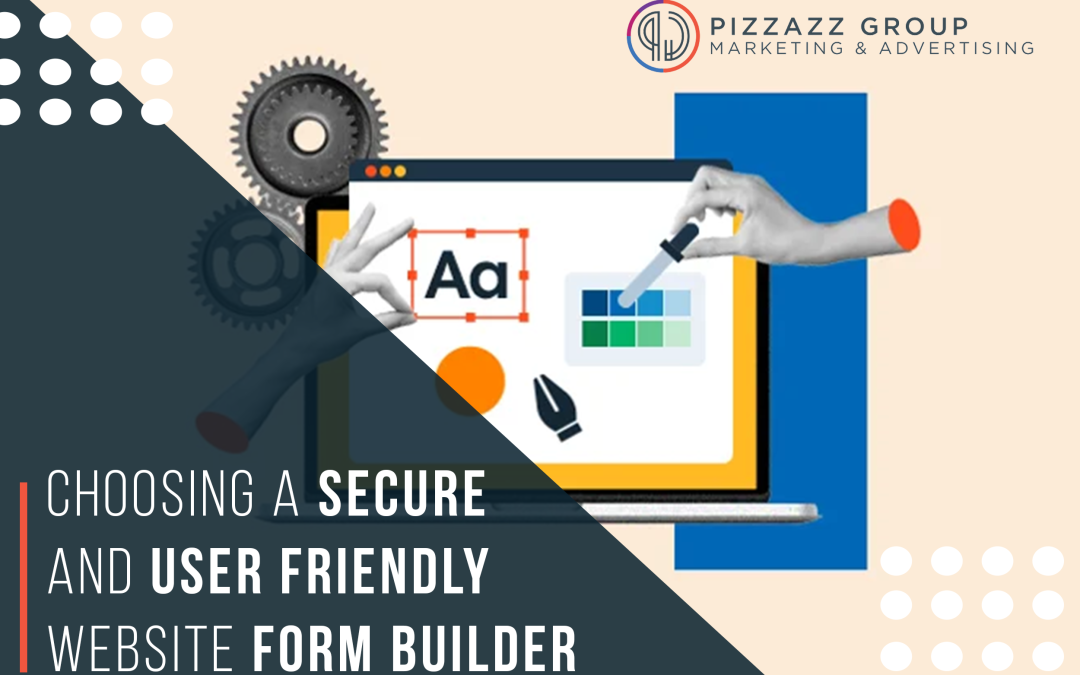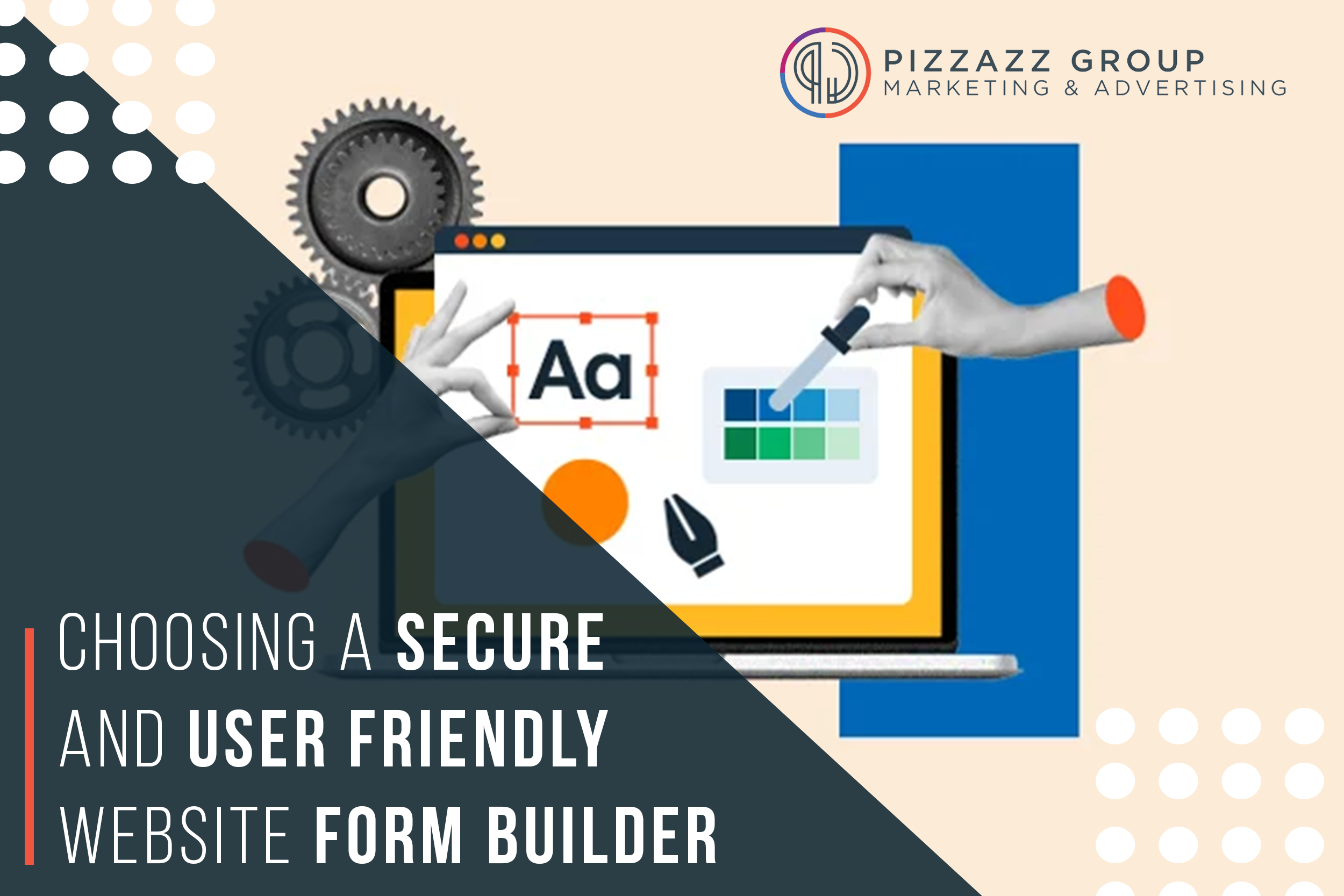
The Importance of a Good Website Form Builder
1. Enhancing User Experience: A well-designed form is easy to navigate and complete, reducing frustration and encouraging users to provide the necessary information. A good form builder allows you to create intuitive, accessible forms that cater to your audience’s needs.
The Importance of a Good Website Form Builder
1. Enhancing User Experience: A well-designed form is easy to navigate and complete, reducing frustration and encouraging users to provide the necessary information. A good form builder allows you to create intuitive, accessible forms that cater to your audience’s needs.
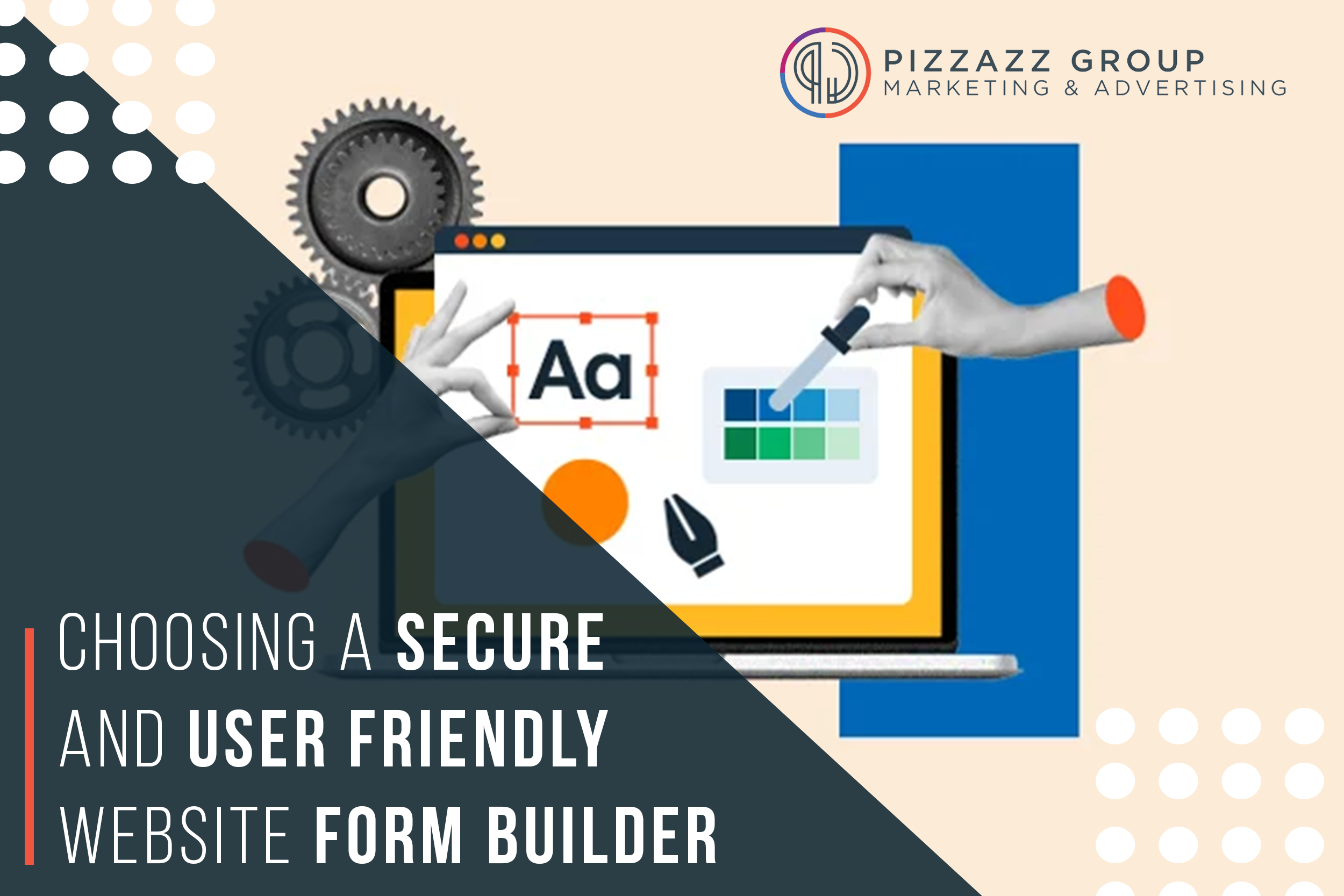
2. Ensuring Data Security: Online forms often collect sensitive information such as personal details, payment information, and login credentials. Ensuring that this data is securely handled is paramount
3. Streamlining Data Collection: Efficient data collection is critical for any business or organization. A good form builder helps streamline this process by offering features like automatic data validation, integrations with other tools, and easy-to-use analytics.
4. Customizability and Flexibility: Every website has unique requirements for forms. A flexible form builder allows you to customize forms to fit specific needs, ensuring that you can create forms for any purpose, from simple contact forms to complex multi-page surveys.
Key Features to Look For in a Form Builder
1. Ease of Use: The form builder should be user-friendly, with a drag-and-drop interface that allows you to create forms quickly without needing to write code. Look for tools that offer pre-built templates and a straightforward form creation process.
2. Security Features: Ensure the form builder includes robust security features such as SSL encryption, CAPTCHA, data validation, and secure storage. These features help protect the data collected through your forms from unauthorized access and cyber threats.
3. Responsive Design: Forms should be mobile-friendly and responsive, ensuring they work seamlessly on all devices, including smartphones and tablets. This is crucial as a significant portion of web traffic comes from mobile users.
4. Customizability: The ability to customize forms is essential. Look for a form builder that allows you to change the layout, colors, fonts, and add custom branding. This ensures that the forms match your website’s design and enhance the overall user experience.
5. Integrations: A good form builder should integrate with other tools and platforms, such as email marketing services, CRM systems, and payment gateways. These integrations help automate processes and streamline data management.
6. Analytics and Reporting: Analytics and reporting features enable you to track form submissions, conversion rates, and other metrics. This data helps you understand how users interact with your forms and make informed decisions to improve them.
7. Conditional Logic: Conditional logic allows you to create dynamic forms that change based on user input. This feature enhances the user experience by showing or hiding fields, sections, or entire pages based on previous responses.
8. Support and Documentation: Good customer support and comprehensive documentation are essential. Ensure the form builder offers resources such as tutorials, guides, and responsive customer service to assist you when needed.
Top Secure and User-Friendly Form Builders
1. Google Forms: Google Forms is a popular, free tool that offers a simple way to create forms. It integrates seamlessly with other Google Workspace tools like Google Sheets.
• Pros:
• Free to use
• Cons:
2. Typeform: Typeform is known for its visually appealing and interactive forms that engage users.
• Pros:
• Cons:
3. Wufoo: Wufoo offers a wide range of templates and customization options, making it easy to create professional-looking forms.
• Pros:
• Cons:
4. JotForm: JotForm is a versatile form builder that offers a wide range of templates, integrations, and customization options.
• Pros:
• Cons:
5. Formstack: Formstack is a powerful form builder geared towards businesses and organizations with advanced needs.
• Pros:
• Cons:
6. 123FormBuilder: 123FormBuilder offers a balance of ease of use and advanced features, suitable for various use cases.
• Pros:
• Cons:
Choosing the Right Form Builder: A Step-by-Step Guide
1. Define Your Requirements: Start by identifying the specific needs of your website and forms. Consider factors such as the type of information you need to collect, the volume of submissions, and any special features you require, such as payment processing or multi-page forms.
2. Evaluate Security Needs: Security should be a top priority. Ensure that the form builder you choose offers robust security features like SSL encryption, CAPTCHA, and secure data storage. If you’re collecting sensitive information, consider compliance with regulations such as GDPR or HIPAA.
3. Consider User Experience: Choose a form builder that offers a user-friendly interface for both you and your users. Forms should be easy to create, navigate, and submit. Look for features like responsive design and conditional logic to enhance user experience.
4. Assess Customization Options: Ensure that the form builder allows you to customize forms to match your website’s branding and design. This includes changing colors, fonts, layouts, and adding your logo. Customizable templates can save time and ensure a professional appearance.
5. Check Integration Capabilities: Evaluate the form builder’s integration capabilities with other tools and platforms you use, such as email marketing services, CRM systems, and payment gateways. Integrations can streamline workflows and improve data management.
6. Review Pricing Plans: Compare the pricing plans of different form builders to find one that fits your budget. Consider the features included in each plan and whether they meet your needs. Be aware of any additional costs for premium features or higher submission limits.
7. Read Reviews and Testimonials: Research reviews and testimonials from other users to gauge the reliability and performance of the form builder. Look for feedback on ease of use, customer support, and overall satisfaction.
8. Test the Form Builder: Most form builders offer free trials or demo versions. Take advantage of these to test the form builder and see if it meets your requirements. Pay attention to the ease of use, customization options, and the quality of support.
Conclusion
Investing in a high-quality form builder can save time, improve data accuracy, and ensure that your website provides a seamless and secure experience for users. Whether you’re running a small personal blog, a large e-commerce site, or anything in between, the right form builder can make a significant difference in your website’s success. Take the time to evaluate your options, test different tools, and choose a form builder that aligns with your goals and requirements.
For more information on Website Development, contact Pizzazz Group at customer@pizzazzgroup.com or by calling (614) 350-1681.
Related Website Development Blogs
Website Design Trends: What’s Hot & What’s Not
In the ever-evolving world of web design, keeping up with the latest trends is essential for creating engaging, modern, and user-friendly websites. What was trendy last year might already be outdated, and staying ahead of the curve can significantly impact user...
Choosing The Right Hosting Provider For Your Website
Choosing the right hosting provider is a critical decision for any website owner. The hosting provider you select will have a significant impact on your website's performance, security, and reliability. With so many options available, it can be challenging to...
Is WooCommerce Right For My E-Commerce Website?
Choosing the right platform for your e-commerce website is a critical decision that can significantly impact your business's success. Among the numerous options available, WooCommerce stands out as one of the most popular choices. As a powerful, flexible, and...