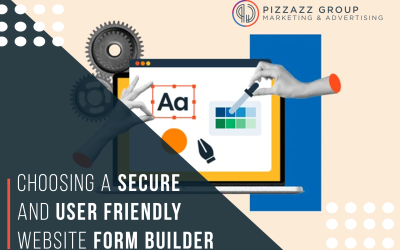Understanding WordPress
Understanding WordPress

Key Features of WordPress
1. Ease of Use: WordPress is renowned for its user-friendly interface. Even if you have limited technical skills, you can set up and manage a WordPress site with relative ease. The dashboard is intuitive, allowing users to create and edit content, manage media, and configure settings without needing to delve into code.
2. Flexibility and Customization: WordPress offers thousands of themes and plugins that enable extensive customization. Themes dictate the appearance of your site, while plugins extend its functionality. Whether you need an e-commerce store, a portfolio site, or a membership platform, there’s likely a theme or plugin to meet your requirements.
3. SEO-Friendly: WordPress is designed with search engine optimization (SEO) in mind. It offers various plugins, such as Yoast SEO, that help optimize your content for search engines. Features like customizable permalinks, meta tags, and image optimization tools make it easier to improve your site’s visibility on search engines.
4. Community Support: The WordPress community is vast and active. This means you can find a wealth of resources, tutorials, and forums to help you troubleshoot issues and learn new skills. Additionally, regular updates and security patches are released, ensuring your site remains secure and up-to-date.
5. Cost-Effective: WordPress itself is free, though you will need to pay for hosting and may choose to purchase premium themes and plugins. This makes it a cost-effective solution for many website owners, especially those on a budget.
When WordPress is an Ideal Choice
1. Blogs and Content-Driven Sites: Given its origins, WordPress excels at managing and organizing content. If your primary goal is to publish blog posts, articles, or other written content, WordPress is an excellent choice. Its built-in blogging tools, along with features like categories, tags, and comments, make it easy to manage a content-driven site.
2. Small to Medium-Sized E-Commerce Sites: With plugins like WooCommerce, WordPress can be transformed into a fully functional e-commerce platform. WooCommerce provides a range of features including product management, inventory control, payment processing, and more. For small to medium-sized online stores, this can be a highly effective solution.
3. Portfolio Sites: Creatives such as photographers, designers, and artists can showcase their work using WordPress. There are numerous themes tailored for portfolios that highlight visual content and offer features like galleries, sliders, and lightbox displays.
4. Business Websites: Small to medium-sized businesses often find WordPress to be a practical solution. It allows them to create professional-looking websites that can include services, contact forms, and customer testimonials. The ability to integrate third-party tools and plugins also helps businesses manage bookings, customer relationships, and marketing efforts.
Limitations of WordPress
1. Scalability Issues: While WordPress can handle a significant amount of traffic, it may not be the best choice for extremely large or high-traffic websites. As the number of visitors and the complexity of the site increase, you might face performance issues that require extensive optimization or even migration to a different platform.
2. Security Concerns: Being the most popular CMS also makes WordPress a target for hackers. While the core software is secure, vulnerabilities can arise from outdated themes, plugins, or improper configurations. Regular
3. Dependency on Plugins: The extensive use of plugins, while beneficial, can lead to compatibility issues, slow loading times, and potential security risks. Relying heavily on third-party plugins means you need to stay vigilant about updates and conflicts that may arise.
4. Customization Limitations: Although WordPress is highly customizable, there are certain limitations, especially for those who lack coding knowledge. To achieve highly specific functionalities or designs, you may need to hire a developer, which can increase costs and complexity.
Alternatives to WordPress
1. Joomla: Joomla is another open-source CMS that offers more flexibility in terms of customization compared to WordPress. It’s a good choice for complex websites and large-scale online applications. However, it has a steeper learning curve and might not be as user-friendly for beginners.
2. Drupal: Drupal is known for its robust security and scalability. It’s an excellent option for large websites with complex content structures and high traffic volumes. However, it requires more technical expertise to set up and maintain, making it less accessible for non-developers.
3. Shopify: For e-commerce-focused websites, Shopify is a specialized platform designed specifically for online stores. It offers a seamless user experience, robust security, and excellent support. However, it comes with a subscription fee and limited customization compared to open-source platforms.
4. Squarespace: Squarespace is an all-in-one website builder known for its elegant designs and ease of use. It’s suitable for small businesses, creatives, and personal websites. However, it offers less flexibility and fewer features than WordPress, especially in terms of customization and scalability
Conclusion: Is WordPress Right for You?
Choose WordPress if:
Consider Alternatives if:
For more information on Website Development, contact Pizzazz Group at customer@pizzazzgroup.com or by calling (614) 350-1681.
Related Website Development Blogs
Website Design Trends: What’s Hot & What’s Not
In the ever-evolving world of web design, keeping up with the latest trends is essential for creating engaging, modern, and user-friendly websites. What was trendy last year might already be outdated, and staying ahead of the curve can significantly impact user...
Choosing A Secure & User Friendly Website Form Builder
In today’s digital world, online forms are essential for websites to collect information from visitors, whether it’s for contact, feedback, registrations, surveys, or e-commerce transactions. A secure and user-friendly website form builder can significantly enhance...
Choosing The Right Hosting Provider For Your Website
Choosing the right hosting provider is a critical decision for any website owner. The hosting provider you select will have a significant impact on your website's performance, security, and reliability. With so many options available, it can be challenging to...