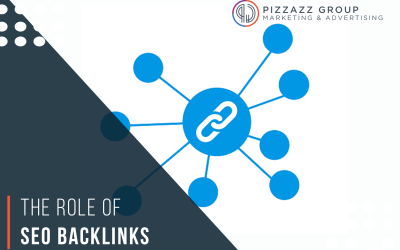Why Technical SEO Matters
1. Improved Crawlability: Search engines use bots to crawl web pages. Technical SEO ensures these bots can access and navigate your site easily.
2. Enhanced User Experience: A well-optimized site loads faster, is mobile-friendly, and has a logical structure, all of which contribute to a better user experience.
3. Higher Search Rankings: Search engines favor websites that are technically sound. Proper technical SEO can lead to higher rankings on search engine results pages (SERPs).
4. Prevent Indexing Issues: Without proper technical SEO, your site might face indexing issues, leading to pages not being displayed in search results.
Why Technical SEO Matters
1. Improved Crawlability: Search engines use bots to crawl web pages. Technical SEO ensures these bots can access and navigate your site easily.

2. Enhanced User Experience: A well-optimized site loads faster, is mobile-friendly, and has a logical structure, all of which contribute to a better user experience.
3. Higher Search Rankings: Search engines favor websites that are technically sound. Proper technical SEO can lead to higher rankings on search engine results pages (SERPs).
4. Prevent Indexing Issues: Without proper technical SEO, your site might face indexing issues, leading to pages not being displayed in search results.
Key Components of Technical SEO
1. Website Architecture: Website architecture refers to how your website’s pages are structured and linked. A well-organized site architecture helps both users and search engines navigate your site efficiently.
• Silo Structure: Group related content into categories (silos) and subcategories to create a clear hierarchy.
• Internal Linking: Use internal links to connect related pages and help distribute link equity across your site.
2. Crawlability and Indexability: Search engines need to crawl and index your site to rank it. Ensuring your site is crawlable and indexable is paramount.
• Robots.txt: This file tells search engines which pages they can and cannot crawl. Make sure it’s correctly configured.
• XML Sitemap: An XML sitemap lists all the pages you want search engines to crawl and index. Submit your sitemap to Google Search Console.
• Canonical Tags: Use canonical tags to prevent duplicate content issues by specifying the preferred version of a page.
3. Mobile-Friendliness: With the majority of searches now happening on mobile devices, having a mobile-friendly website is critical.
• Responsive Design: Ensure your site’s design adapts to different screen sizes and devices.
• Mobile Usability: Use Google’s Mobile-Friendly Test to check for mobile usability issues and address them.
4. Page Speed: Page speed is a significant ranking factor. Faster-loading sites provide a better user experience and can improve search rankings.
• Optimize Images: Compress and resize images to reduce load times.
• Minify CSS, JavaScript, and HTML: Reduce the size of your code files by removing unnecessary characters and spaces.
• Leverage Browser Caching: Enable browser caching to store static files locally, reducing the load time for repeat visitors.
5. Secure Socket Layer (SSL): SSL certificates encrypt data transferred between your website and its users, ensuring security and trust.
• HTTPS: Switch your site to HTTPS by installing an SSL certificate. Google favors HTTPS sites over HTTP.
6. Structured Data: Structured data, or schema markup, helps search engines understand the content of your pages better and can enhance your search listings with rich snippets.
• Schema.org Markup: Use schema markup to provide additional context to search engines about your content, such as reviews, events, or product details.
• Testing Tools: Use Google’s Structured Data Testing Tool to check and validate your markup.
7. Error Handling: Properly handling errors and redirects ensures a seamless user experience and maintains the integrity of your site.
• 404 Errors: Customize your 404 error page to guide users back to your site and reduce bounce rates.
• 301 Redirects: Use 301 redirects to permanently redirect old or broken URLs to new ones, preserving link equity.
8. URL Structure: A clean, descriptive URL structure is crucial for both users and search engines.
• Readable URLs: Use short, descriptive URLs that include relevant keywords.
• Consistent Structure: Maintain a consistent URL structure throughout your site.
9. Content Delivery Network (CDN): A CDN can enhance your site’s performance and security by distributing your content across multiple servers worldwide.
• Speed and Availability: CDNs improve load times by serving content from the nearest server to the user.
• DDoS Protection: CDNs provide an additional layer of security against distributed denial-of-service (DDoS) attacks.
Best Practices for Technical SEO
Conduct Regular Audits: Regular technical SEO audits help identify and fix issues that could impact your site’s performance. Use tools like:
• Google Search Console: Monitor your site’s performance, indexing status, and receive alerts for issues.
• Screaming Frog: Crawl your site to identify technical issues such as broken links, duplicate content, and missing metadata.
• Ahrefs or SEMrush: Use these tools for in-depth technical SEO analysis and competitor insights.
Stay Updated with SEO Trends: SEO is constantly evolving. Stay informed about the latest trends and algorithm updates by following reputable SEO blogs, attending webinars, and participating in forums.
Prioritize User Experience: While optimizing for search engines is essential, always prioritize user experience. A site that offers a seamless, enjoyable experience will naturally perform better in search rankings.
Optimize for Core Web Vitals: Core Web Vitals are a set of metrics related to speed, responsiveness, and visual stability. These are now significant ranking factors.
• Largest Contentful Paint (LCP): Measures loading performance. Aim for an LCP of 2.5 seconds or faster.
• First Input Delay (FID): Measures interactivity. Aim for an FID of less than 100 milliseconds.
• Cumulative Layout Shift (CLS): Measures visual stability. Aim for a CLS of less than 0.1.
Implement AMP for Mobile Pages: Accelerated Mobile Pages (AMP) can significantly improve the loading speed of your mobile pages, enhancing the mobile user experience.
• AMP HTML: Use a streamlined version of HTML to create AMP pages.
• AMP Cache: Use Google’s AMP Cache to serve your AMP pages faster.
Ensure Compatibility Across Browsers: Test your site across different browsers and devices to ensure compatibility and a consistent user experience.
• Cross-Browser Testing Tools: Use tools like BrowserStack or CrossBrowserTesting to check how your site performs across various browsers and devices.
Optimize Crawl Budget: Crawl budget refers to the number of pages a search engine crawls on your site within a given timeframe. Optimize your crawl budget by:
• Prioritizing Important Pages: Ensure your most critical pages are easily accessible to search engines.
• Reducing Low-Value Pages: Use the noindex tag to exclude low-value pages from indexing.
• Avoiding Duplicate Content: Consolidate duplicate content using canonical tags or 301 redirects.
Conclusion: Is WooCommerce Right for You?
Remember, SEO is an ongoing process. Regularly audit your site, stay updated with the latest trends, and continuously optimize your technical SEO to stay ahead of the competition. With a well-optimized site, you can drive more organic traffic, improve user engagement, and achieve higher search engine rankings.
For more information on SEO, contact Pizzazz Group at customer@pizzazzgroup.com or by calling (614) 350-1681.
Related SEO Blogs
Best Practices To Boost Your SEO Ranking
Achieving and maintaining a high search engine ranking is the name of the game for online success. Effective Search Engine Optimization (SEO) can drive organic traffic, improve visibility, and enhance the credibility of your website. This comprehensive guide outlines...
The Role of SEO Backlinks
Backlinks are often touted as one of the most crucial elements for boosting a website's search engine ranking. Understanding the role of SEO backlinks can be a game-changer for anyone looking to enhance their online presence. This blog gives an introduction to...
Common SEO Mistakes to Avoid
SEO is complex and constantly evolving, making it easy to fall into common pitfalls. Understanding these common SEO mistakes and knowing how to avoid them can significantly impact your website’s performance and rankings. In this blog, we will explore some of the most...