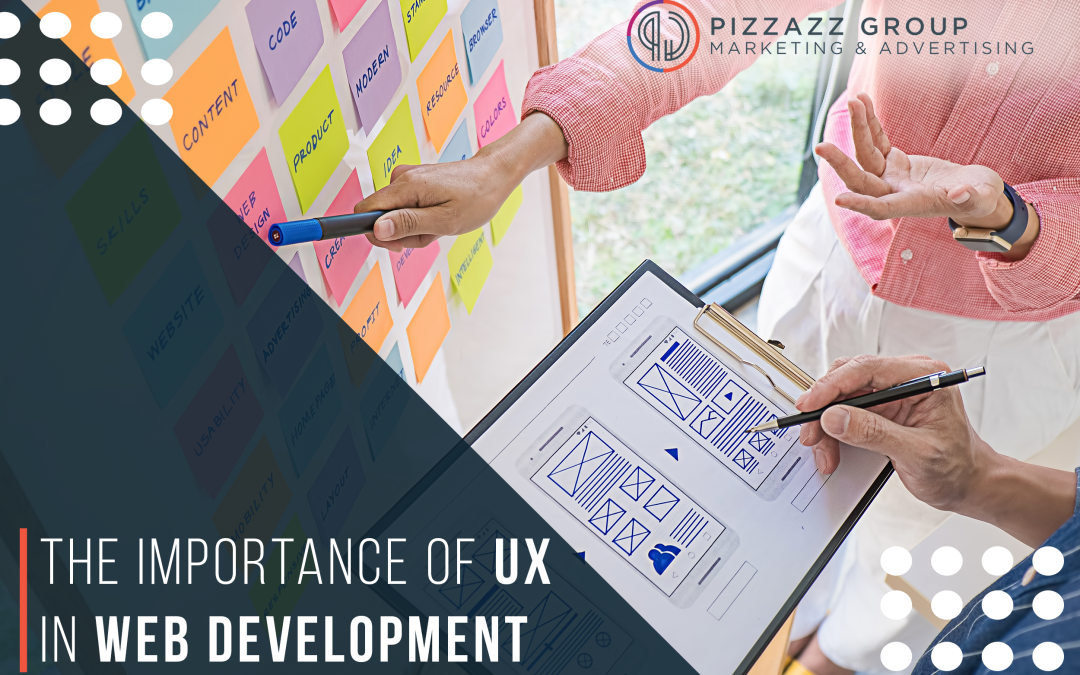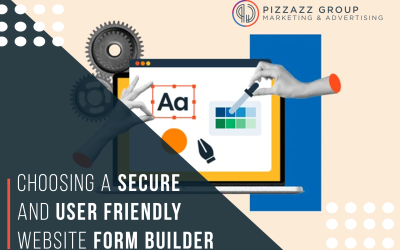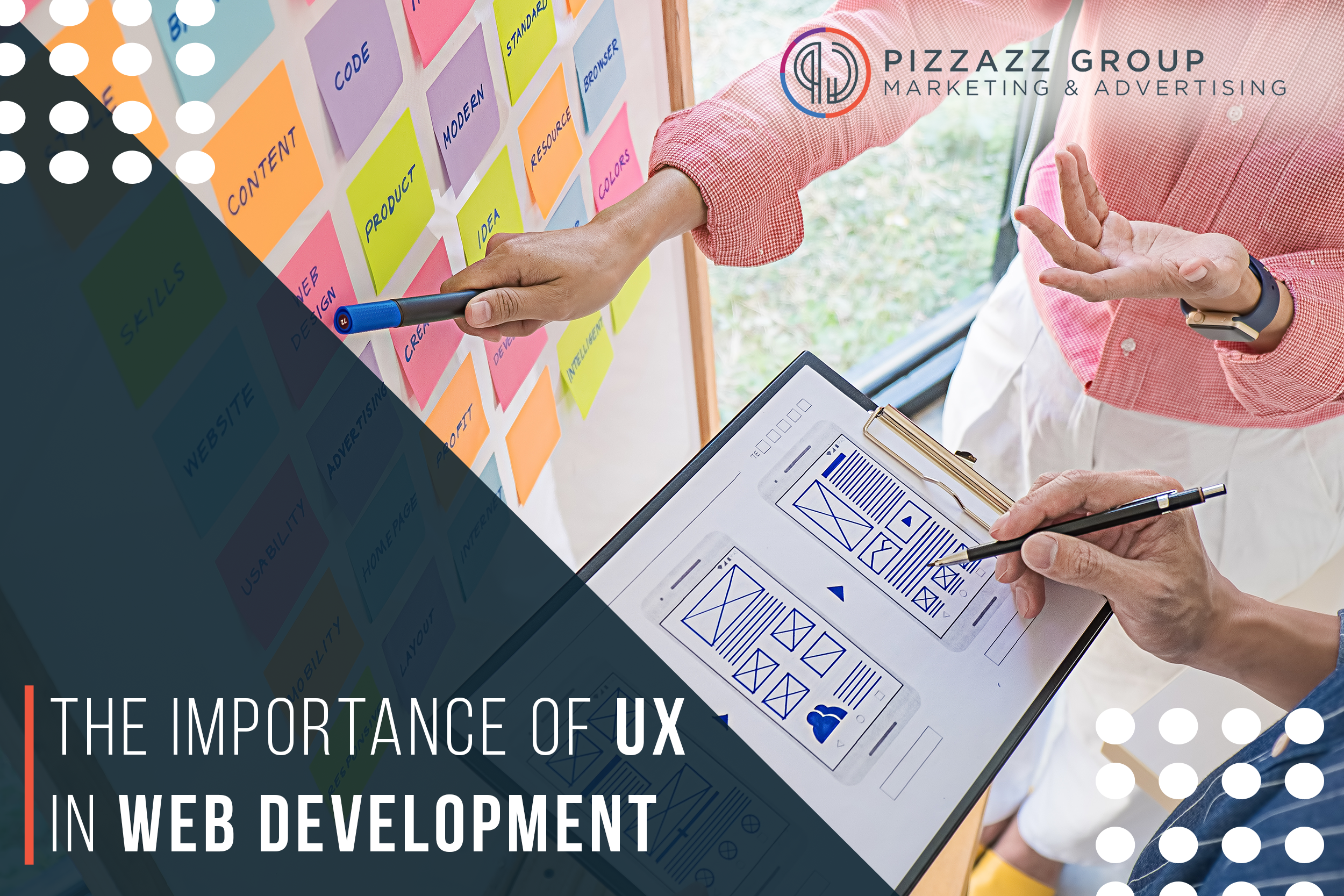
Understanding User Experience (UX)
Understanding User Experience (UX)
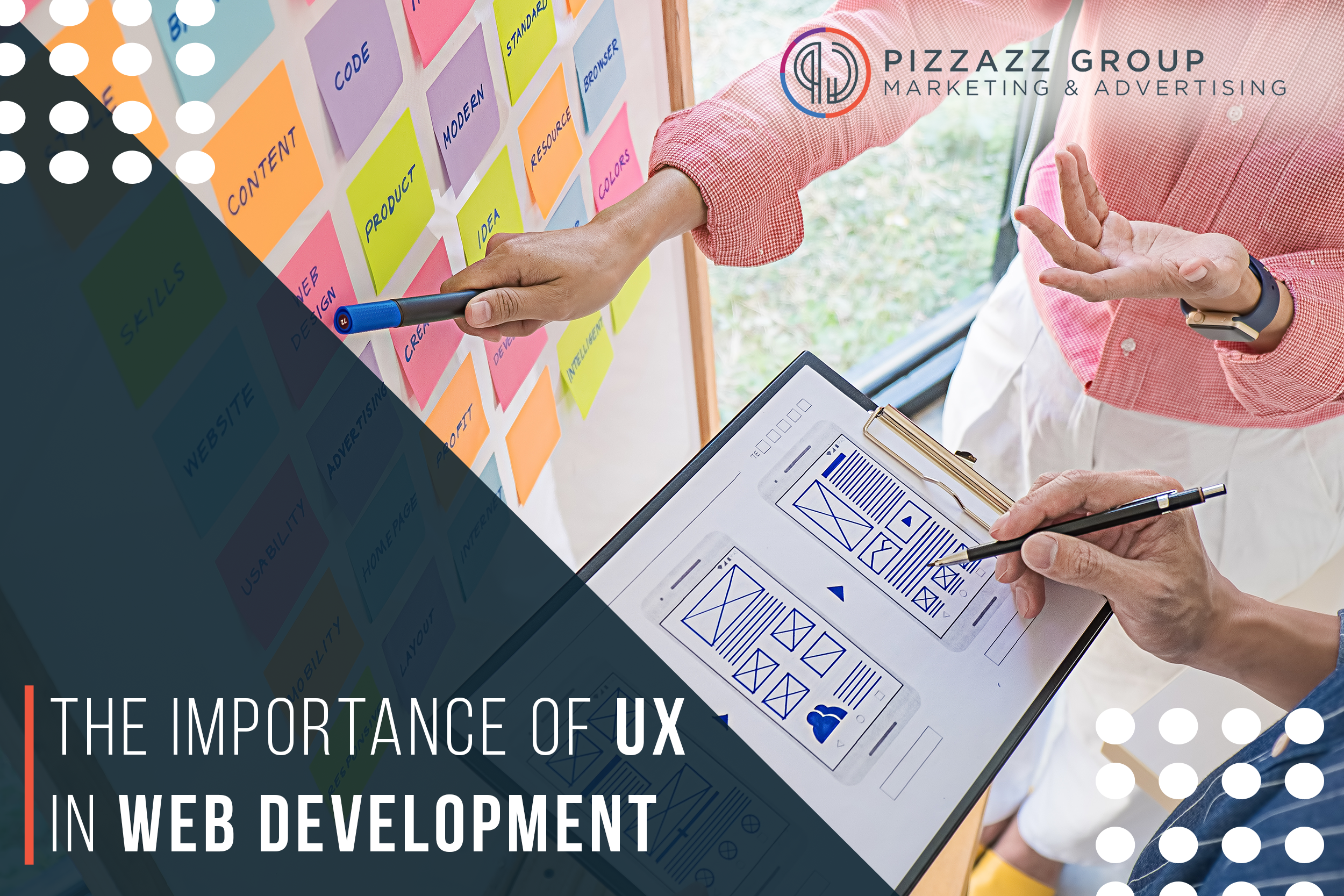
Key Components of UX
1. Usability: Usability is the ease with which users can navigate a website and accomplish their tasks. It involves intuitive design, clear navigation, and accessible content. A usable website allows users to find what they are looking for quickly and without confusion.
2. Accessibility: Accessibility ensures that all users, including those with disabilities, can use the website effectively. This includes considerations for visual, auditory, and motor impairments. An accessible website adheres to guidelines such as the Web Content Accessibility Guidelines (WCAG).
3. Performance: Website performance, including load times and responsiveness, plays a crucial role in UX. Users expect websites to load quickly and run smoothly. Poor performance can lead to frustration and increased bounce rates.
4. Visual Design: The visual design of a website impacts the user’s first impression and ongoing interaction. It includes elements like layout, color schemes, typography, and imagery. Good visual design is aesthetically pleasing and supports usability by guiding the user’s attention to key areas.
5. Interaction Design: Interaction design focuses on creating engaging interfaces with well-defined actions and feedback mechanisms. It involves designing buttons, forms, and other interactive elements to be intuitive and responsive to user actions.
6. Content: High-quality, relevant content is vital for a positive UX. Content should be well-organized, easy to read, and provide value to the user. This includes text, images, videos, and other multimedia elements.
The Importance of UX in Web Development
2. Increased Conversion Rates: UX has a direct impact on conversion rates. A website that provides a seamless and enjoyable experience encourages users to complete desired actions, such as making a purchase, signing up for a newsletter, or filling out a contact form. Reducing friction points and making the user journey straightforward can significantly boost conversions.
3. Improved Brand Loyalty: A positive user experience fosters brand loyalty. When users have a good experience on a website, they are more likely to trust the brand and return for future interactions. Consistent, positive experiences build a strong relationship between the user and the brand, leading to long-term loyalty and advocacy.
4. Reduced Bounce Rates: A well-designed UX can help reduce bounce rates, which occur when users leave a website after viewing only one page. High bounce rates often indicate that users are not finding what they need or are frustrated with the website’s usability. By improving navigation, content, and overall usability, UX design can keep users engaged and encourage them to explore more pages.
6. Cost Efficiency: Investing in UX design during the initial stages of web development can save money in the long run. Identifying and addressing usability issues early can prevent costly redesigns and fixes after the website has launched. A user-friendly website also reduces the need for extensive customer support, as users can navigate and use the site independently.
Best Practices for Enhancing UX in Web Development
1. User-Centered Design: Put the user at the center of the design process. Conduct user research to understand their needs, preferences, and pain points. Use this information to create personas and design solutions that address real user problems.
2. Simplified Navigation: Ensure that the website’s navigation is simple and intuitive. Use clear labels for menu items and organize content logically. Include a search function to help users find information quickly.
3. Responsive Design: Design websites to be responsive, ensuring they work well on various devices and screen sizes. A mobile-friendly website is crucial, as a significant portion of web traffic comes from mobile devices.
4. Fast Load Times: Optimize the website’s performance to ensure fast load times. Compress images, leverage browser caching, and minimize the use of heavy scripts. Users expect websites to load quickly, and slow performance can lead to high bounce rates.
5. Consistent Design: Maintain consistency in design elements across the website. Use a cohesive color scheme, typography, and layout to create a unified look and feel. Consistency helps users familiarize themselves with the website and navigate it more easily.
6. Engaging Content: Create high-quality, engaging content that provides value to users. Use clear and concise language, and break up text with headings, bullet points, and images. Ensure that multimedia elements like videos and images are optimized for fast loading.
7. Feedback Mechanisms: Incorporate feedback mechanisms to improve user interaction. Provide visual feedback for actions like button clicks or form submissions, and include error messages that guide users on how to correct mistakes.
8. Accessibility: Ensure that the website is accessible to all users, including those with disabilities. Follow accessibility guidelines and use tools to test the website’s accessibility. This includes providing alternative text for images, ensuring sufficient color contrast, and enabling keyboard navigation.
Case Studies: Successful UX Implementation
1. Airbnb: Airbnb’s success can be attributed in part to its exceptional UX design. The website and app offer a clean, intuitive interface that makes it easy for users to search for accommodations, view listings, and make bookings. The design emphasizes high-quality images, clear information, and seamless navigation, resulting in a user-friendly experience that has contributed to the platform’s global popularity.
2. Amazon: Amazon’s website is designed to provide a smooth shopping experience. Features like personalized recommendations, one-click purchasing, and easy navigation make it convenient for users to find and buy products. The website’s performance is optimized for fast load times, and the checkout process is streamlined to reduce friction and enhance conversions.
3. Dropbox: Dropbox’s user-friendly design has played a key role in its adoption. The platform offers a simple and intuitive interface for file storage and sharing. Clear calls to action, straightforward onboarding, and minimalistic design elements ensure that users can easily understand and use the service.
Conclusion: The Critical Role of UX in Web Development
Investing in UX is not just about making a website look good; it’s about ensuring that every aspect of the user’s interaction is smooth, enjoyable, and efficient. By understanding and implementing best practices in UX design, businesses can set themselves apart from the competition and build strong, lasting relationships with their users.
For more information on Website Development, contact Pizzazz Group at customer@pizzazzgroup.com or by calling (614) 350-1681.
Related Website Development Blogs
Website Design Trends: What’s Hot & What’s Not
In the ever-evolving world of web design, keeping up with the latest trends is essential for creating engaging, modern, and user-friendly websites. What was trendy last year might already be outdated, and staying ahead of the curve can significantly impact user...
Choosing A Secure & User Friendly Website Form Builder
In today’s digital world, online forms are essential for websites to collect information from visitors, whether it’s for contact, feedback, registrations, surveys, or e-commerce transactions. A secure and user-friendly website form builder can significantly enhance...
Choosing The Right Hosting Provider For Your Website
Choosing the right hosting provider is a critical decision for any website owner. The hosting provider you select will have a significant impact on your website's performance, security, and reliability. With so many options available, it can be challenging to...