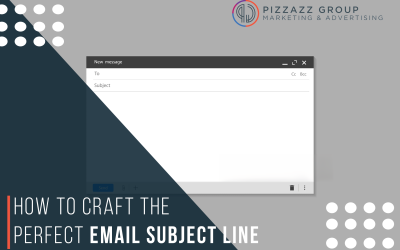One of the most effective ways to capture attention and convey information in email campaigns is through visuals. Visual content—such as images, infographics, videos, and GIFs—not only enhances the aesthetic appeal of your emails but also communicates your message more effectively. This comprehensive guide explores the importance of using visuals in email campaigns, best practices for incorporating visual content, actionable tips for maximizing engagement, and examples of successful visual email strategies.
Importance of Using Visuals in Email Campaigns
Visual content has the ability to:
1. Capture Attention: Eye-catching visuals stand out in crowded inboxes and grab recipients’ attention more effectively than text-only emails.
2. Enhance Brand Identity: Consistent use of branded visuals reinforces brand identity and helps recipients instantly recognize your emails.
3. Increase Engagement: Visuals evoke emotions and create memorable experiences, leading to higher engagement rates compared to plain text emails.
4. Improve Information Retention: Visuals aid in conveying complex information quickly and effectively, making it easier for recipients to understand and retain key messages.
5. Drive Conversions: Visuals can influence purchasing decisions by showcasing products, highlighting features, and reinforcing calls-to-action (CTAs).
One of the most effective ways to capture attention and convey information in email campaigns is through visuals. Visual content—such as images, infographics, videos, and GIFs—not only enhances the aesthetic appeal of your emails but also communicates your message more effectively. This comprehensive guide explores the importance of using visuals in email campaigns, best practices for incorporating visual content, actionable tips for maximizing engagement, and examples of successful visual email strategies.
Importance of Using Visuals in Email Campaigns
1. Capture Attention: Eye-catching visuals stand out in crowded inboxes and grab recipients’ attention more effectively than text-only emails.

2. Enhance Brand Identity: Consistent use of branded visuals reinforces brand identity and helps recipients instantly recognize your emails.
3. Increase Engagement: Visuals evoke emotions and create memorable experiences, leading to higher engagement rates compared to plain text emails.
4. Improve Information Retention: Visuals aid in conveying complex information quickly and effectively, making it easier for recipients to understand and retain key messages.
Best Practices for Incorporating Visuals in Email Campaigns
1. Choose High-Quality Images and Graphics
• Use Relevant Images: Select images that align with your brand and resonate with your target audience. Avoid generic stock photos and opt for authentic visuals that tell a story or convey emotion.
• Optimize Image Size: Compress images to reduce file size and improve email load times without compromising quality. Aim for images that are clear, crisp, and visually appealing on both desktop and mobile devices.
2. Incorporate Videos and GIFs
• Video Content: Embed videos directly into emails to showcase product demos, customer testimonials, or behind-the-scenes footage. Use a compelling thumbnail image and include a play button to encourage clicks.
• Animated GIFs: Use GIFs to add movement and visual interest to your emails. Animated GIFs can be used to demonstrate product features, illustrate steps in a tutorial, or create a sense of urgency around limited-time offers.
3. Maintain Visual Consistency and Branding
• Use Branded Templates: Create email templates that incorporate your brand colors, fonts, and logo. Consistent branding across visuals reinforces brand identity and builds trust with recipients.
• Visual Hierarchy: Arrange visuals and text in a logical hierarchy to guide recipients’ attention. Place important information, such as CTAs or key messages, prominently within the email layout.
4. Ensure Accessibility and Responsiveness
• Alt Text: Provide descriptive alt text for images to ensure accessibility for visually impaired recipients and improve SEO. Alt text also displays when images fail to load, providing context for the recipient.
• Responsive Design: Design emails that adapt seamlessly to different screen sizes and devices. Test emails across various email clients and mobile devices to ensure visuals render correctly and enhance user experience.
5. A/B Testing and Optimization
• Test Visual Elements: Experiment with different visual elements, such as image placements, video vs. GIFs, and CTAs paired with visuals, through A/B testing. Analyze performance metrics to identify which visuals resonate best with your audience.
• Iterative Improvement: Use insights from A/B tests and performance analytics to refine visual strategies, optimize engagement rates, and achieve higher conversion rates over time.
Actionable Tips for Maximizing Engagement with Visuals
1. Tell a Visual Story
• Create Narrative: Use a sequence of visuals to tell a story or guide recipients through a journey, from awareness to action. Engage emotions and build anticipation with compelling visuals.
• Interactive Visuals: Incorporate interactive elements such as clickable hotspots on images or interactive infographics that allow recipients to explore content based on their interests.
2. Highlight Product Features and Benefits
• Product Showcases: Use high-quality images or videos to showcase product features, demonstrate functionality, or highlight unique selling points. Include customer testimonials or reviews to build credibility.
• Before-and-After: Show transformation or results achieved using your product or service to illustrate value and benefits clearly.
3. Use Visuals for Seasonal Campaigns and Promotions
• Holiday Themes: Incorporate seasonal themes and festive visuals to align with holidays or special occasions. Use animated GIFs or videos to create excitement and promote seasonal offers.
• Limited-Time Offers: Create urgency with countdown timers or visually appealing graphics that emphasize limited-time promotions or exclusive deals.
Examples of Successful Visual Email Strategies
2. Law Firm
Conclusion
For more information on Email Marketing for your business, contact Pizzazz Group at customer@pizzazzgroup.com or by calling (614) 350-1681.
Related Email Marketing Blogs
How To Craft The Perfect Email Subject Line
A well-crafted subject line can mean the difference between your email being opened, read, and acted upon, or being ignored and relegated to the dreaded spam folder. In this guide, we'll delve into the art and science of crafting the perfect email subject line that...
The Role Of Emails For Customer Retention
Effective email marketing goes beyond acquisition—it plays a pivotal role in customer retention strategies, fostering loyalty, encouraging repeat purchases, and ultimately driving sustainable growth. This guide explores the importance of emails in customer retention,...
Email Deliverability & How To Improve It
Getting your message into your recipients' inboxes is half the battle. Email deliverability plays a crucial role in the success of your campaigns, influencing open rates, engagement, and ultimately, your ROI. Understanding what affects deliverability and implementing...